Uplift User Journey
|
Uplift in vax booking engine
|
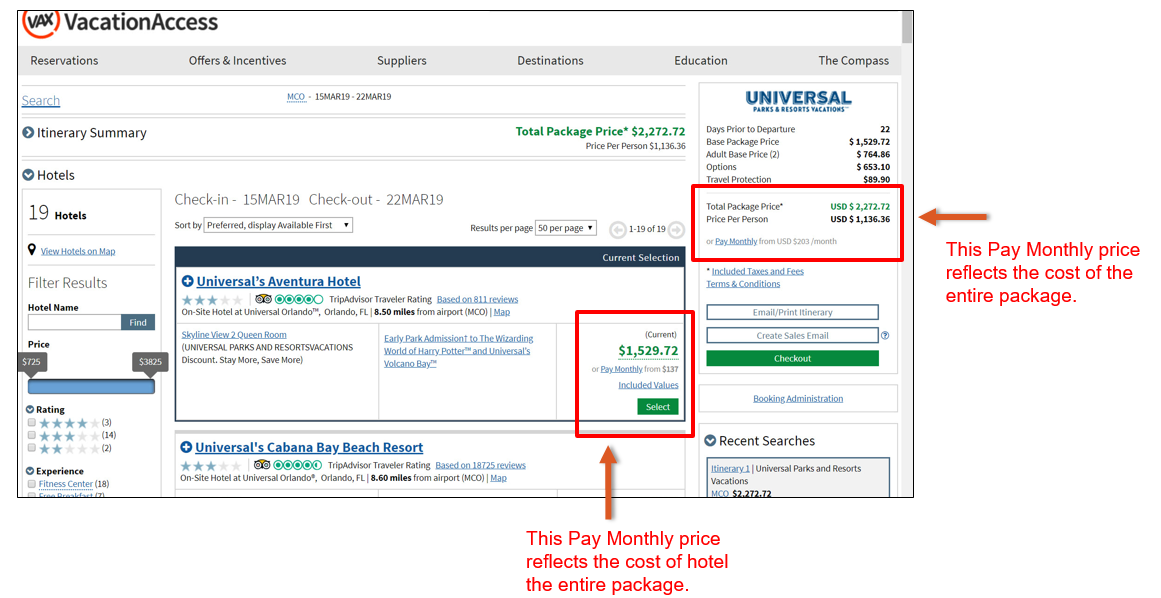 |
|
Pay monthly pop-up modal 1 of 3
If the Travel Advisor clicks the ‘pay monthly’ link below, a pop-up modal appears with step-by-step instructions on how to apply uplift to a booking.
|
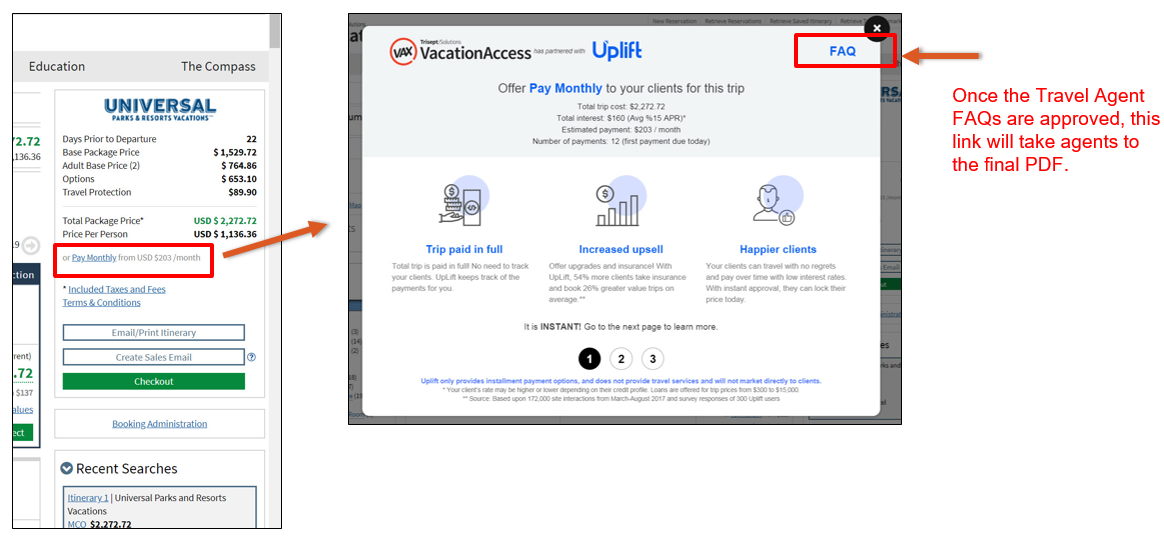 |
|
Pay monthly pop-up modal 2 of 3
brief ‘how-to’ video (developed by uplift).
|
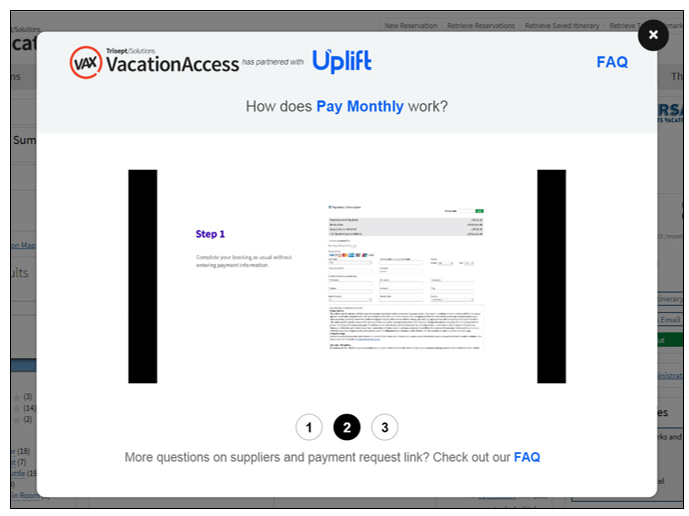 |
|
Pay monthly pop-up modal 3 of 3
another brief ‘how-to’ video (developed by uplift).
|
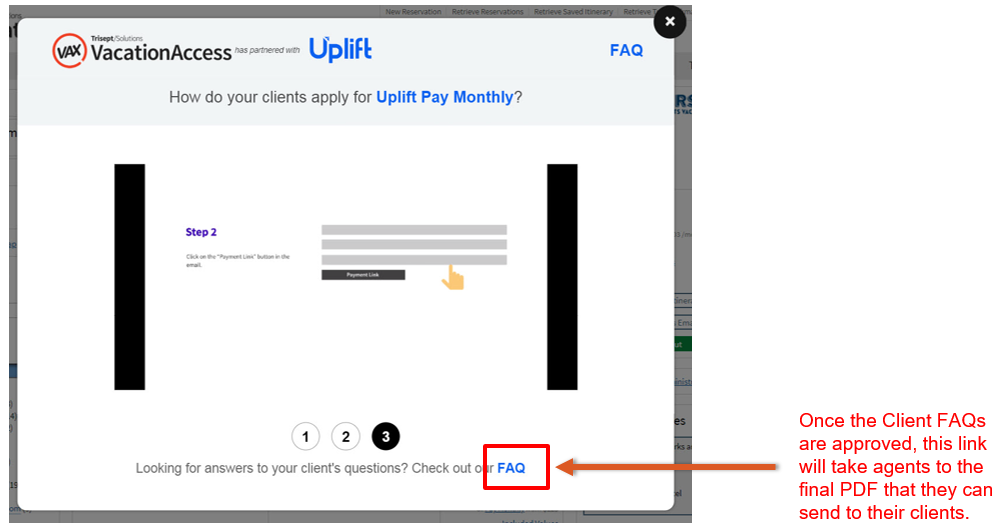 |
|
Itinerary summary page – 1 of 3
once the client is ready to book, the Travel Advisor clicks the ‘checkout’ button and comes to this page.
|
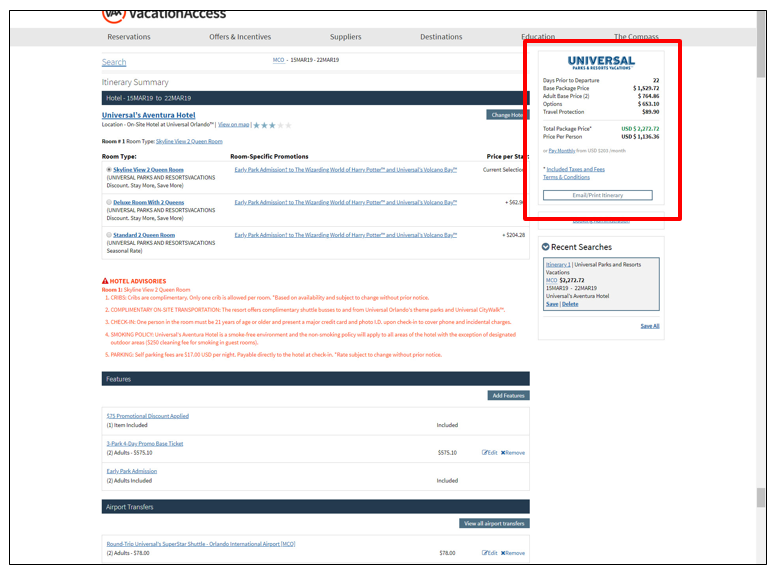 |
|
Itinerary summary page – 2 of 3
the Travel Advisor will complete the booking without entering any credit card information. the client will not be charged at this step in the booking process.
|
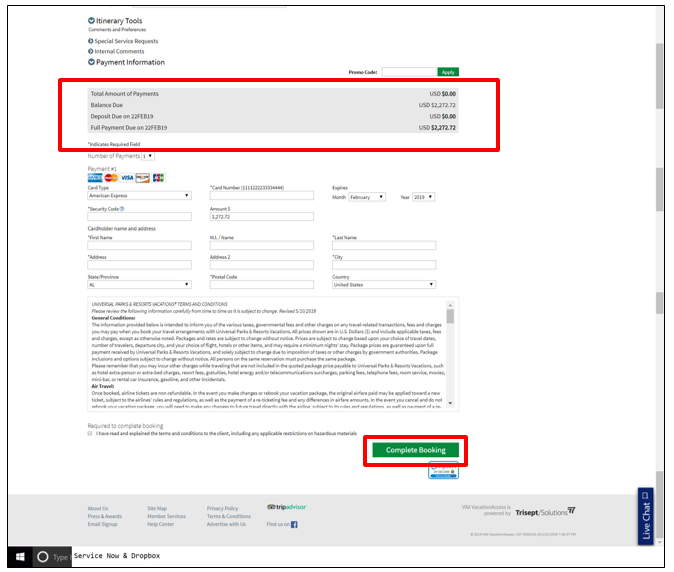 |
|
Itinerary summary page – 3 of 3
uplift content within the terms and conditions
|
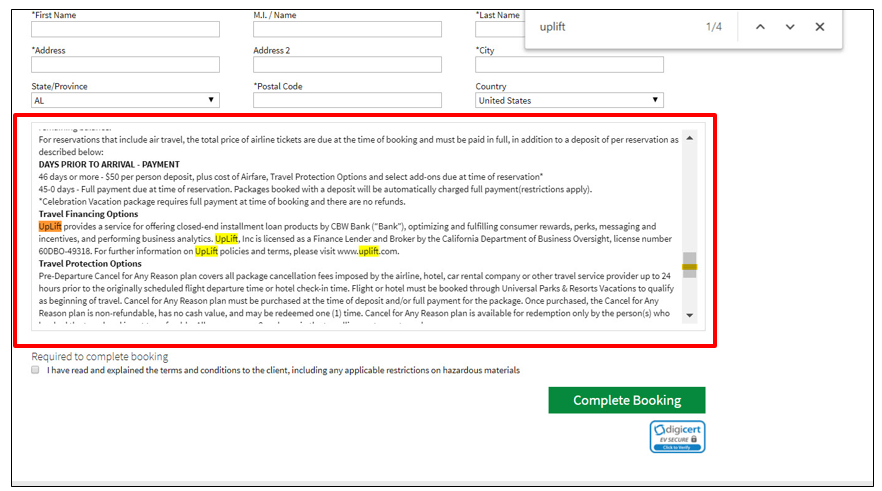 |
|
Travel Advisor Payment request
after the agent has completed their clients booking (without entering any credit card information), the Travel Advisor must submit a payment request to their client via the link below
|
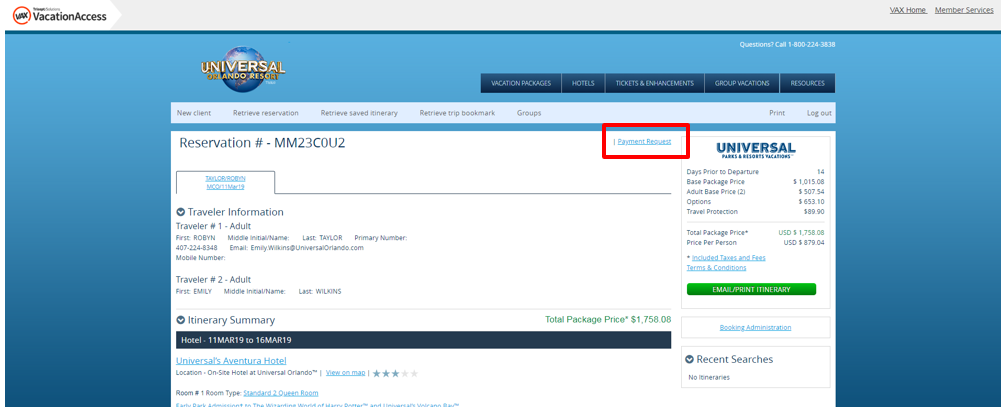 |
|
client Payment request
the client receives a system-generated email with a payment request from their Travel Advisor.
|
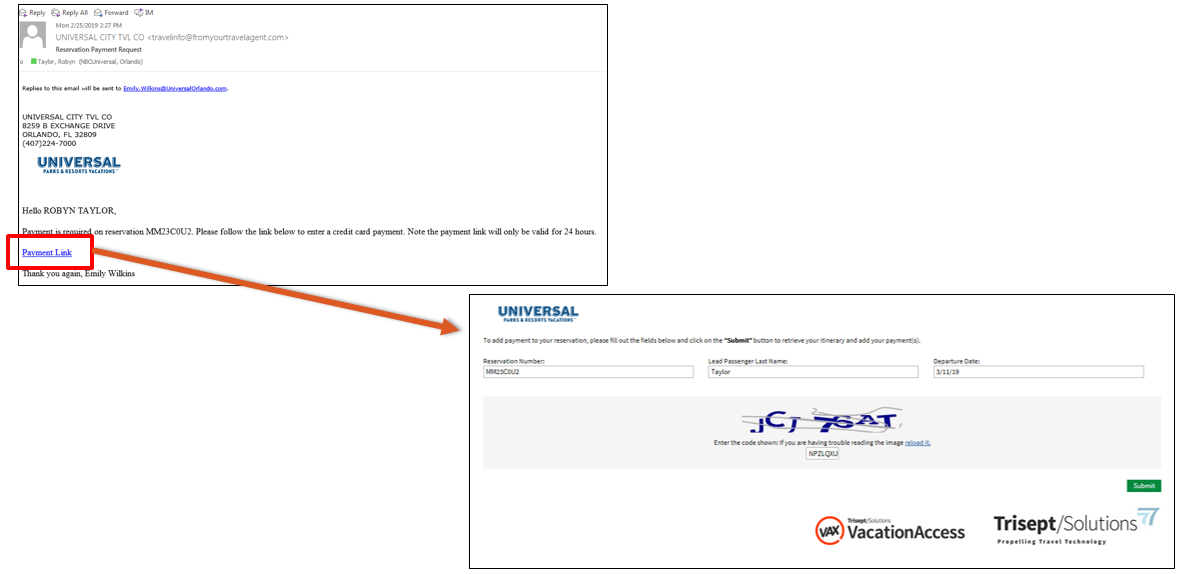 |
|
client Payment page
after the client enters their reservation number, last name and arrival date, this page will appear.
|
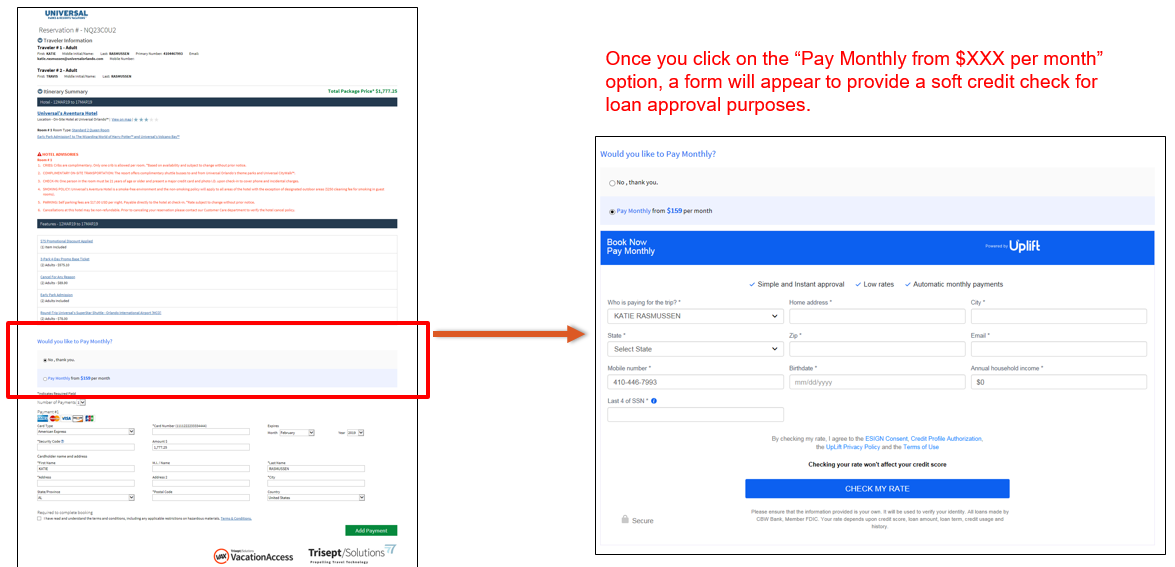 |
|
loan approval process
Review the E-sign disclosure and agree to the terms and conditions.
|
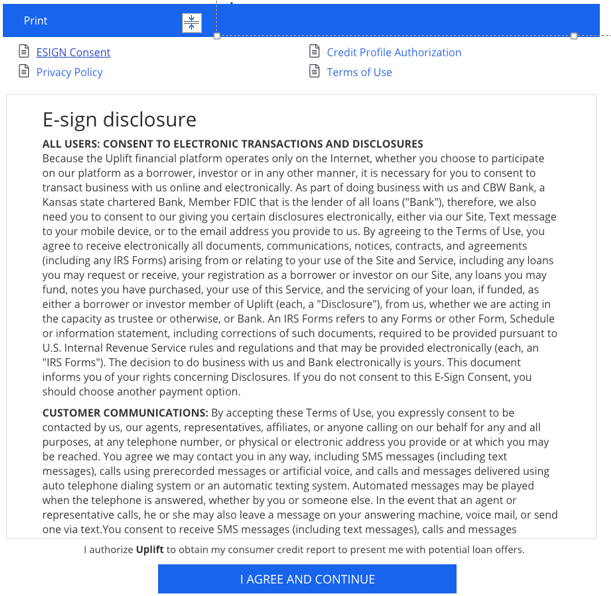 |
|
loan approval process
the guest must confirm the mobile number they provided in step 5 on the previous page, then select ‘verify’.
|
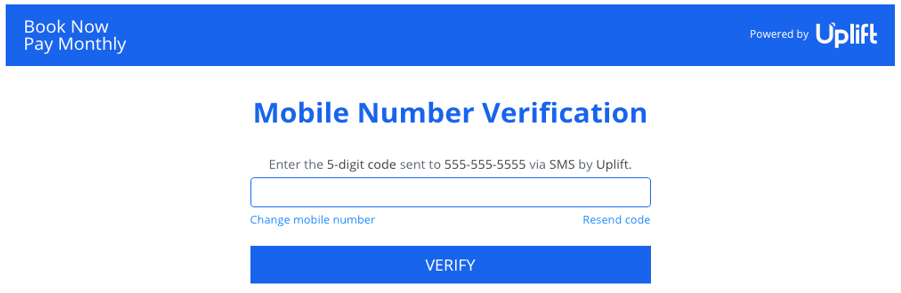 |
|
loan approval process
Add Debit /Credit card and Enable AUTOPAY
|
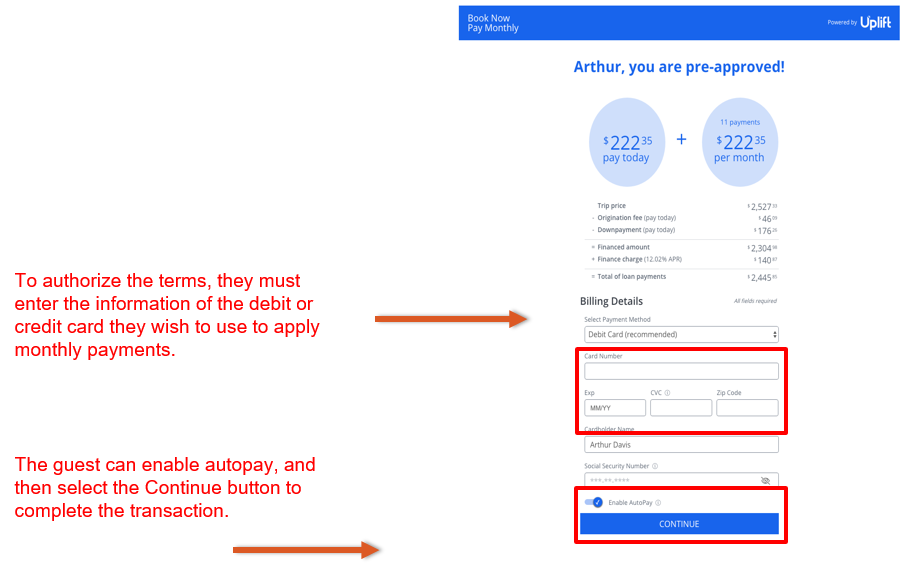 |
|
loan approval process
if the loan is approved, the guest will receive detailed information including vacation price, finance charge, total cost and monthly payment.
|
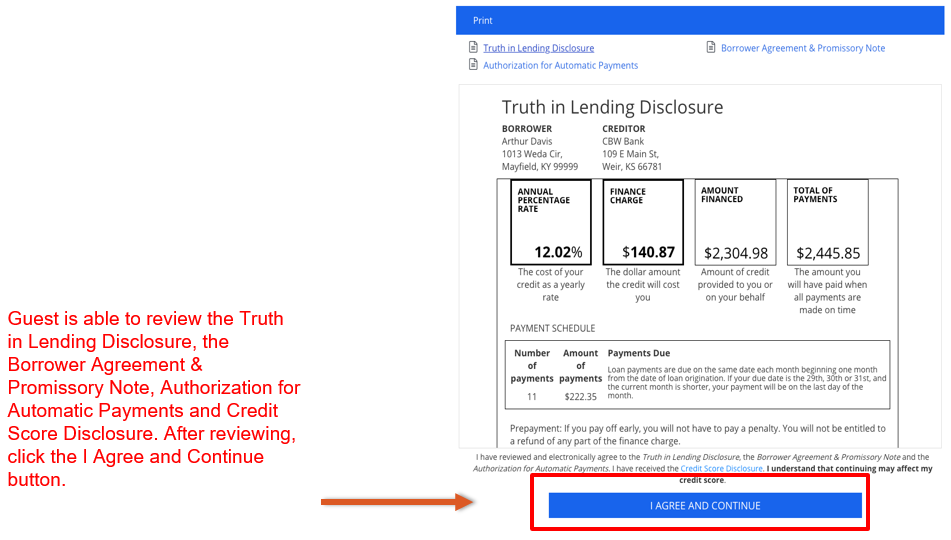 |
|
loan approval process
if the loan is not approved, the guest will receive the below notice. They Can click on ‘continue BOOKING NOW’ Bottom and select ‘no thank you’ to apply payment by other means.
|
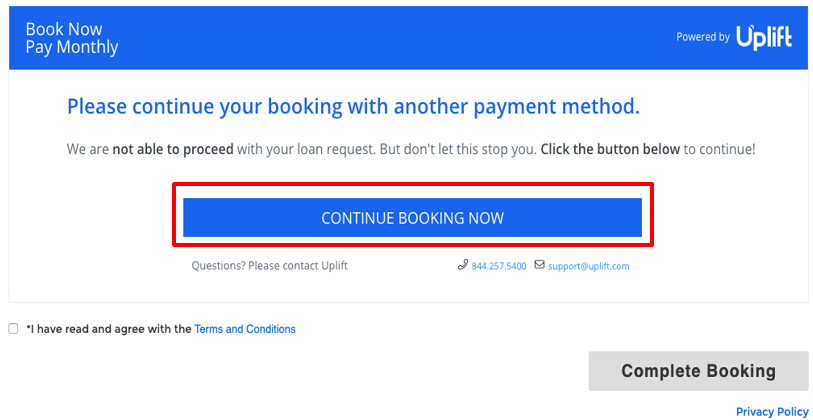 |
|
loan approval process
guest must select ‘no thank you’ to apply payment by other means.
|
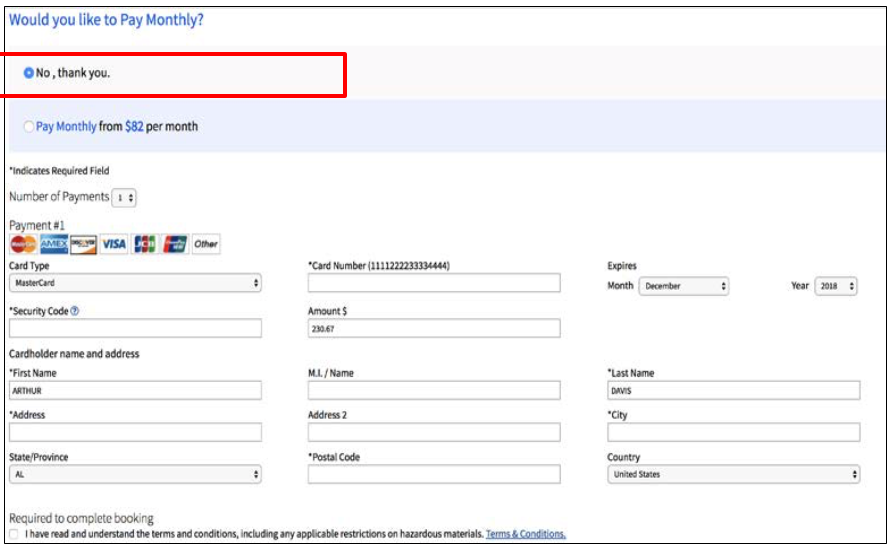 |
