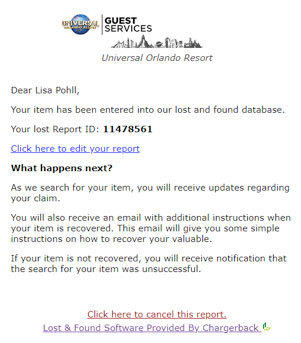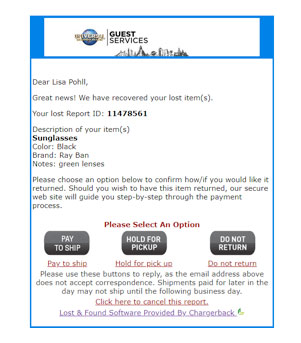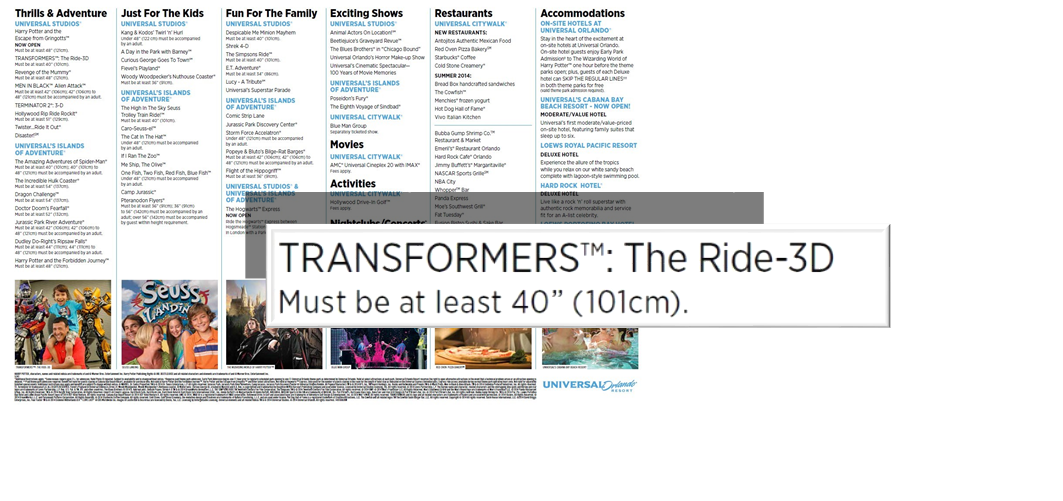Locker Procedures, Features and Troubleshooting
Locker Features
The lockers use “Locker Link” technology, the newest system from SmarteCarte. The lockers provide a more seamless experience for Guests and Team Members through the following enhanced features:
Elimination of Biometric Access: Guests use the barcode on their admission ticket to reserve and re-open their locker.
Seamless Transaction: Minimal screen interactions reduce transaction time allowing the Guests walk up to the locker access point, scan their admission ticket and stow their items.
Improved Locker Locations: Locker bank locations have an enhanced layout or fully relocated to support guest traffic. Each locker location have both large-sized lockers (for items such as backpacks) and small-sized lockers (for items such as cell phones, keys, etc.)
Reduction of Theft: The lockers have article-detecting sensors that do not allow a locker to be re-rented if it senses an item is inside.
Team Member Tools: Locker Reporting Tools provide live status updates on availability at each location.
Guest Process
Locker Rental
-
Guest approaches the locker kiosk. -
Guest then scans admission ticket and enters form of payment (if applicable). Complimentary lockers are provided to our guests at attractions that have a loose article policy. -
Locker door then pops open so Guest can visually see where their locker is located. -
Guest inserts their belongings and closes the locker door.
Locker Retrieval
-
Guest approaches locker kiosk. -
Guest scans the barcode on the admission ticket they used for the initial rental. -
If payment is required, the Guest will have an option to pay via credit card at the locker station or can pay in cash at the rental kiosks located within the locker location. -
Locker door pops open so Guest can visually see where their locker is located. -
Guest retrieves belongings and closes the locker door. -
Locker is now available for another guest to rent.
Troubleshooting
Guest loses their admission ticket with their barcode
If a Guest loses their admission ticket after renting their locker, they will need to speak with a locker attendant at the location to retrieve their belongings. After item retrieval we recommend they visit a near-by Guest Service location to re-print their admission ticket.
Can a guest request a locker using the digital ticket on the Official Universal Orlando App?
No, if a Guest only has their admission ticket on the app they will need to speak with a locker attendant at the location to receive a pre-printed locker ticket. This ticket can be kept and used throughout the rest of the day for all other locker locations.
If a guest forgot something in their locker
The new locker system has article detecting sensors that recognize if there is an item still inside the locker and will not allow it to be rented again until it is removed. Guests who realize they left an item inside can speak to a locker attendant for assistance. At park close, all remaining items found in lockers will be brought to the park’s lost and found location.
If guest doesn't have an admission ticket
Guests without an admission ticket will be issued a locker ticket by the attendant that has a unique barcode that will allow them to use the locker system.
|