Copy / Add Party
|
What function does copy/add party have?
|
|
|
|
|
|
1) Pull up the current reservation and click Copy tab under Itinerary Tools and then click Add Party.
This will trigger the system to display a pop up window.
The window will fill in as a default all the basic information you had used for the original booking.
|
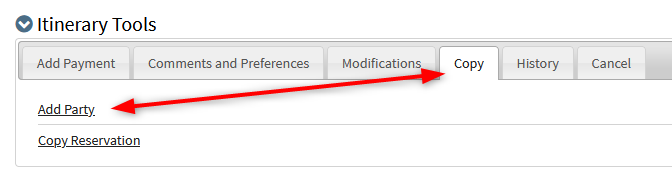 |
|
|
|
|
2) You can change the package type if you wish to book a different package, or Theme Park & Ticket Features Only. Every box can be changed excluding the Going to box.
3) Build the new package with all the add-ons etc.
If you are doing a copy/add party to add an additional person to the room, and if the room category is no longer available or you see the pricing increase on the package (additional adults may add to cost) then you will want to contact UPRV for assistance. They can add the additional person using a different back-office system.
4) Click Checkout
|
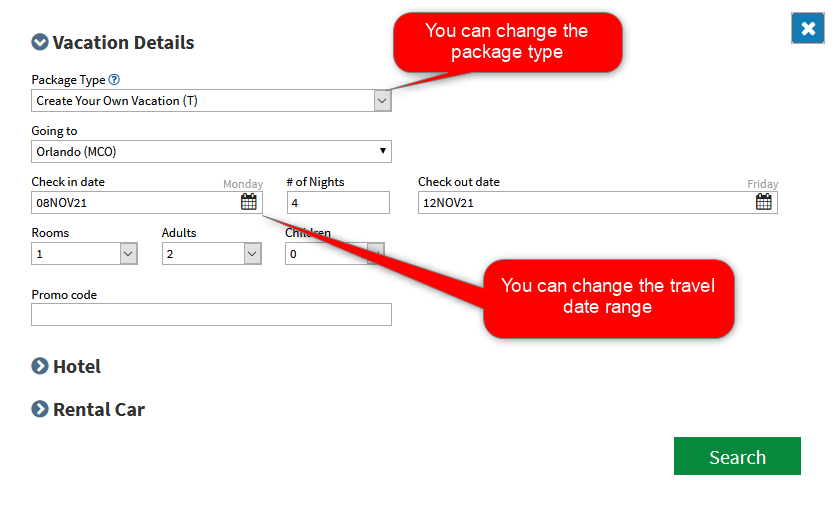 |
|
|
|
|
5) Add any special service requests. Once you complete a booking you are unable to append any messaging to the hotels via VAX requesting any type of Service Requests.
|
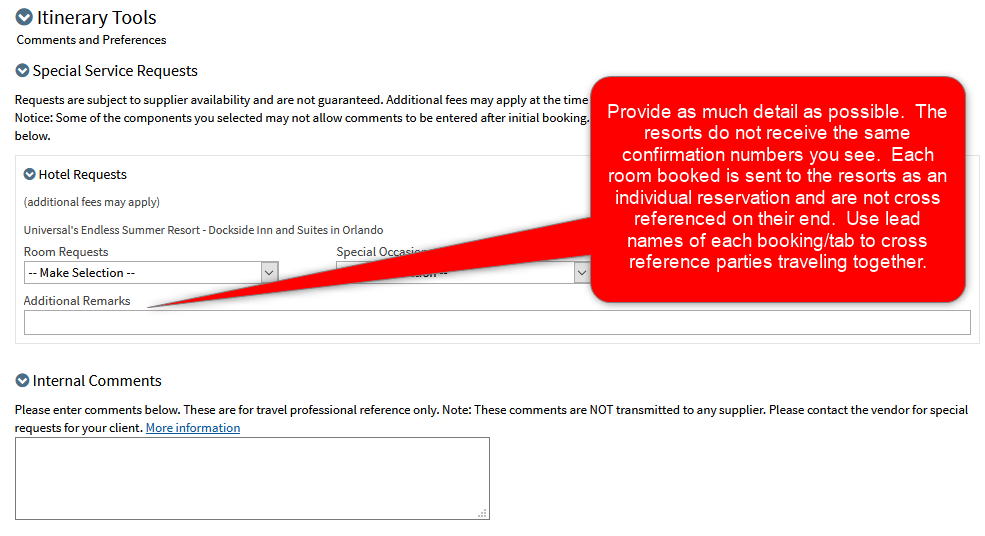 |
|
|
|
|
6) The reservation will now have two tabs.
|
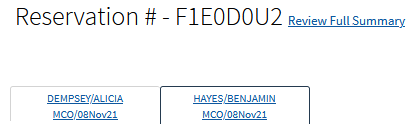 |
|
|
|
|
7) To remove the first tab/booking, click Cancel tab under Itinerary Summary and then select the tab you want to cancel and select complete cancel.
The reservation will now have only the modified package. If the original booking had deposits or other funds associated with it, those funds are now moved over to the new tab/booking.
|
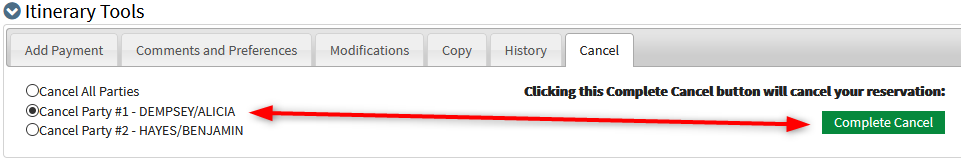 |
|
|
|
|
|
|
