Modifications / Change Components
|
1) Pull up the current reservation and click Modifications tab under Itinerary Tools and then click Change Components
|
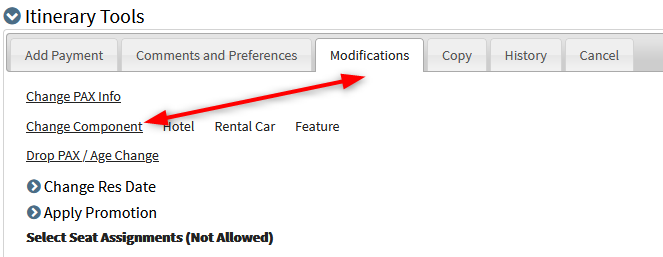 |
|
|
|
|
2) VAX is now in Modification mode. If you ever wish to restart again, go to the top and retrieve the reservation again and start with step 1.
|
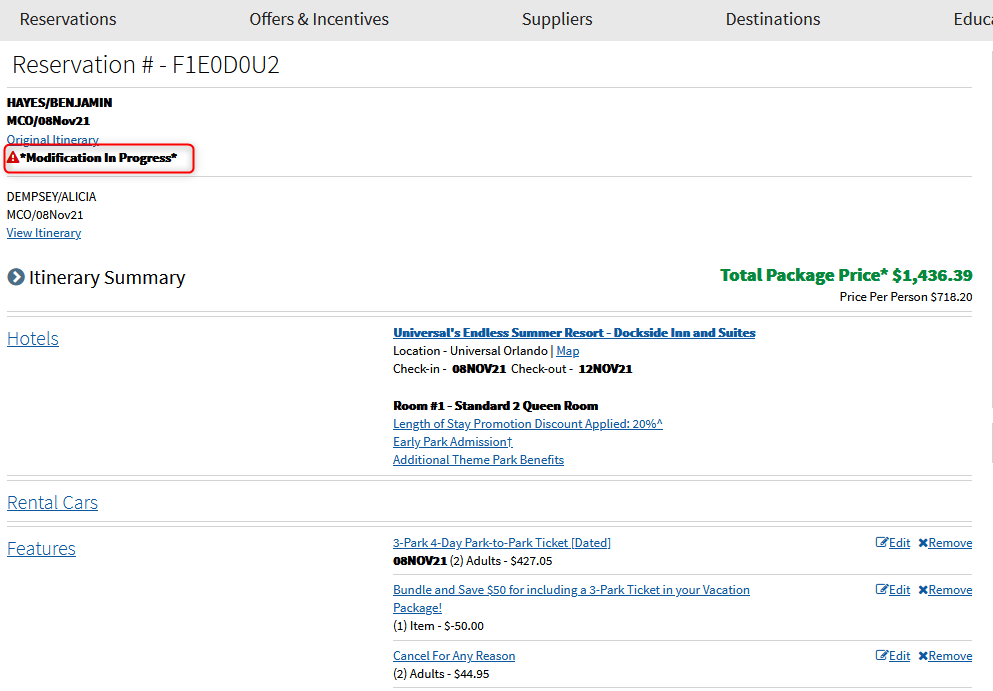 |
|
|
|
|
3) You can modify the hotel/room by selecting the Hotels section. Click select next to the hotel you wish to book.
|
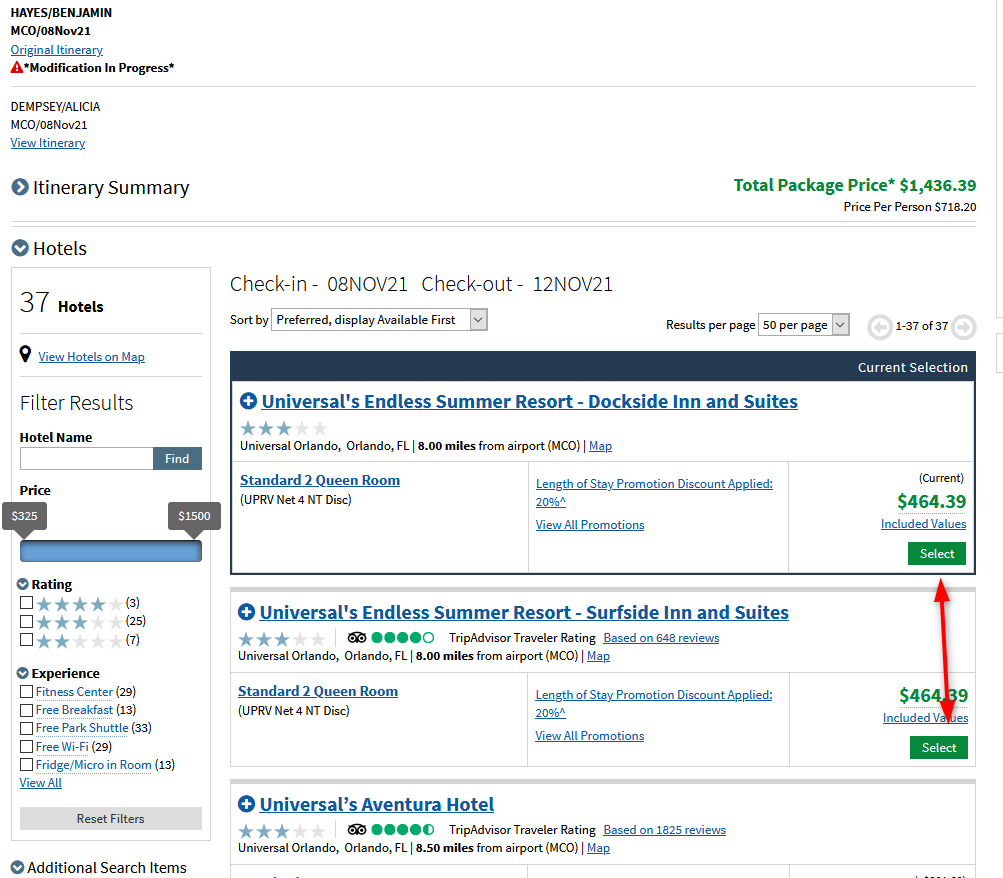 |
|
|
|
|
4) You can add a car rental. If you select Avis as the Car Company, you will see all the onsite hotels that have Avis counters and you can reserve a car rental for the day.
When reserving a car for an onsite hotel, you must reserve for a 24 hour period. The customer can drop it off earlier but the system will only take reservations based on a 24 hour window.
|
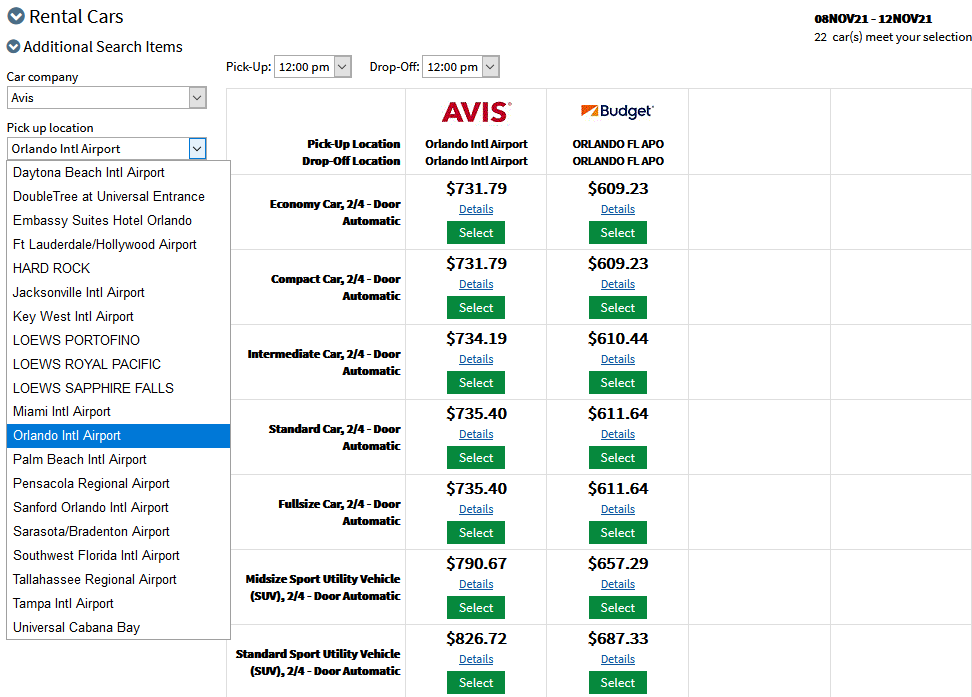 |
|
|
|
|
5) You can add, change, or delete components in the Feature Section.
Packages require a hotel and a theme park ticket component to be considered a package.
You can select dates / times for dining options or other products that have a reservation components.
6) Proceed to Check-Out to finalize your reservation.
|
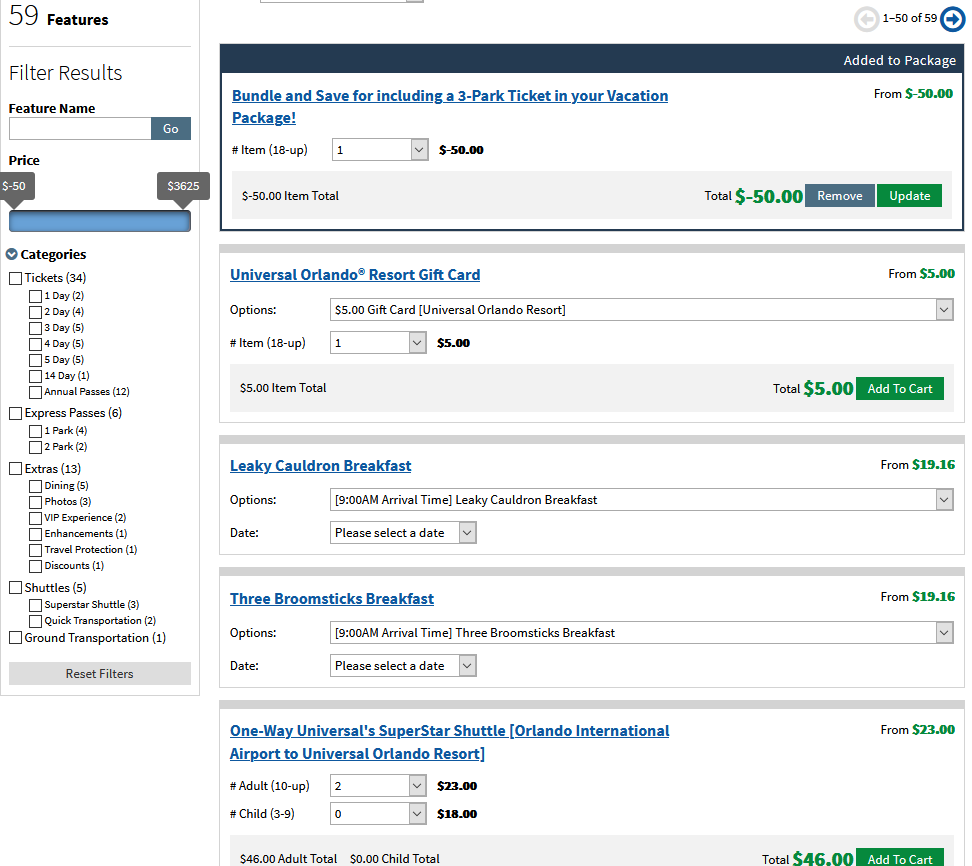 |
|
| |
|
Packages With Bundle & Save Discount - Ticket Modifications
If you need to modify tickets that are part of a bundle and save discount offer please take the following steps.
1) Remove the Park Tickets
2) Remove teh Bundle & Save Discount
3) Go to Features
|
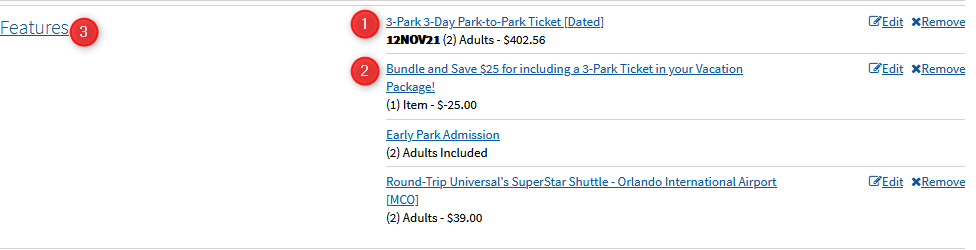 |
|
|
|
|
4) Add the new Park Tickets for the date the guest would like and see if the change allows you to qualify for the Bundle and Save discount. Once you have determined if the discount applies you can add it to the cart and update the cart.
|
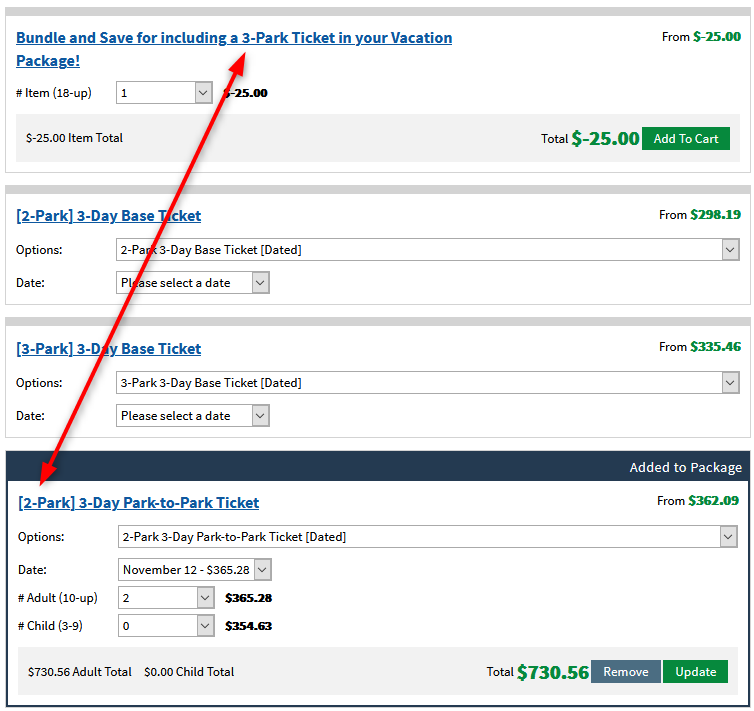 |
