Modifying / Drop Pax / Age Change
|
1) Pull up the current reservation and click Modifications tab under Itinerary Tools and then click Drop PAX / Age Change.
|
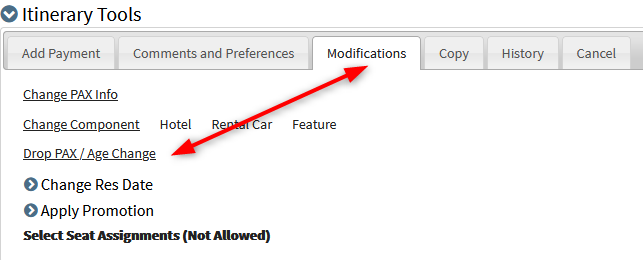 |
|
|
|
|
2) The traveler information window for the room will open. Each traveler will be listed. Find the name of the child that needs to be changed. Click the drop down menu in the Age field. Choose the correct age for the child and then click change.
The lead name of a VAX booking never gets changed. If you have to change the name or if you need to remove the traveler, you will need to call UPRV Reservations and they will change or remove the name directly with the hotel but the VAX reservation will remain with the same lead name.
|
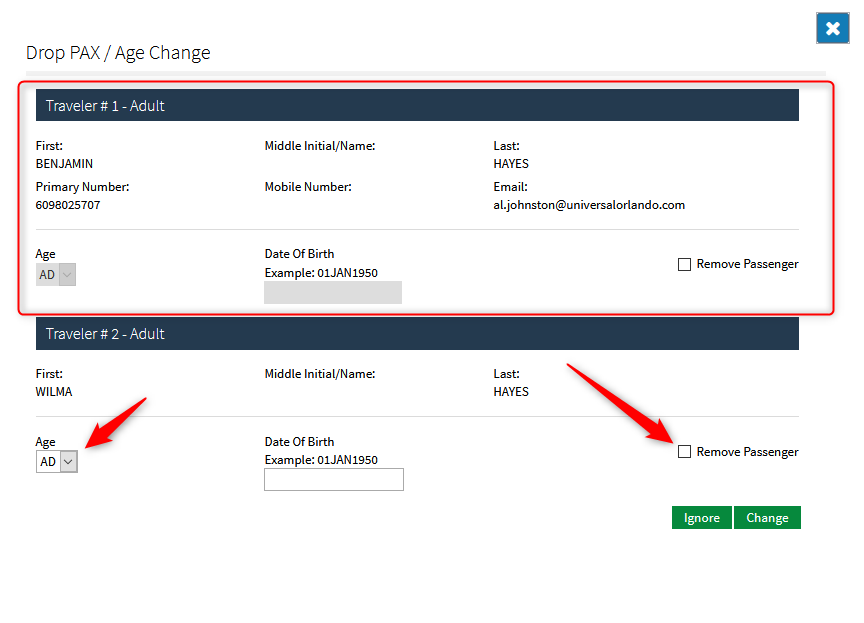 |
|
|
|
|
After clicking change you will be placed in a modification mode. It's important that you verify the pricing to make sure it was not impacted negatively. If you do see a dramatic increase in price, stop your process and retrieve the reservation to exit modification mode. You will need to reach out to UPRV reservations for assistance in adjusting the age and maintain your package price.
|
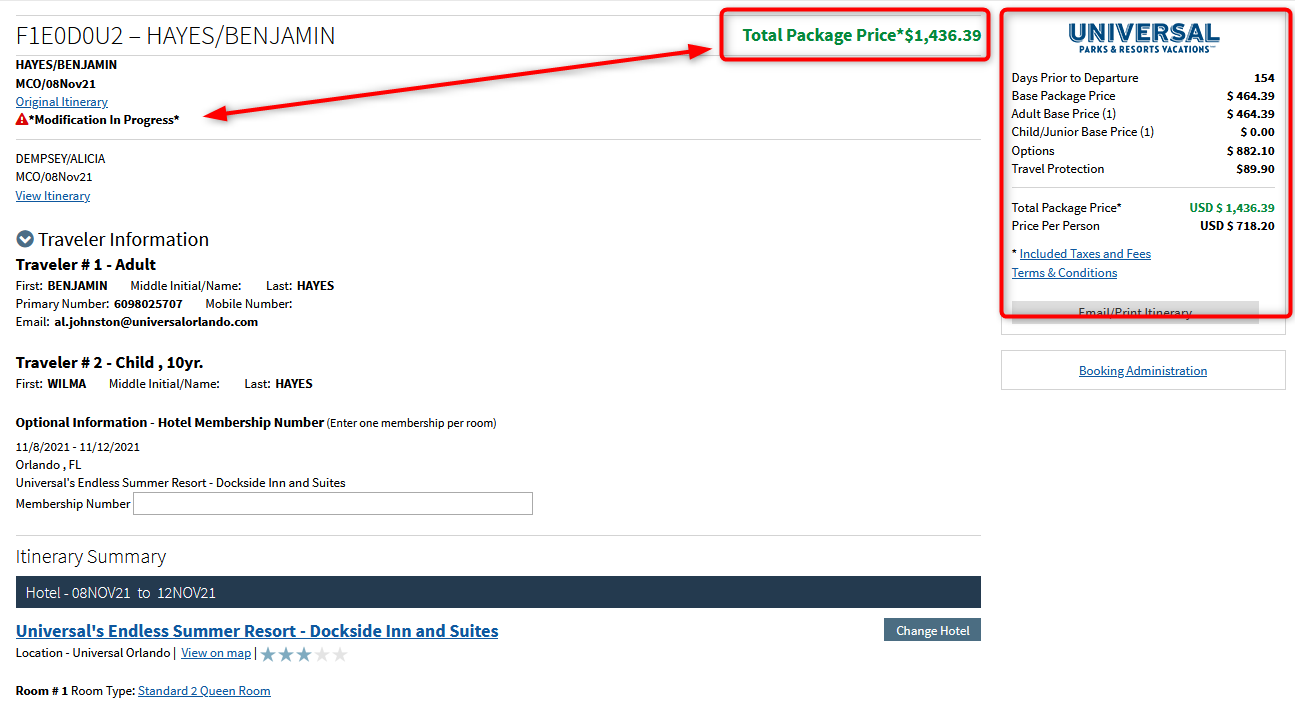 |
|
|
|
|
3) If your reservation looks correct, you will need to scroll to the bottom and click Complete Itinerary Change.
|
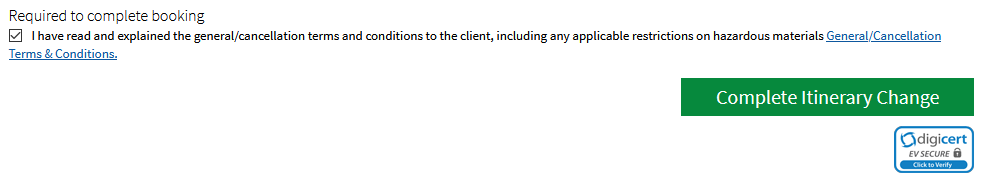 |
|
|
|
|
4) Once finalized, you will be need to make sure you adjust any features that may be impacted by age change. View Modifications / Change Components
|
|
|
|
|
|
|
|
